Posts Tagged ‘custom’
Hello everyone! Today is going to be an interesting post as I am asked these two questions a lot “How do you make your own Facebook Cover Photos? What are the dimensions?” So, I decided to post how to make your own Facebook Cover Photo.
I create all of mine because I like to showcase my work and the ones you get from the Facebook Cover Photo sites always have their pesky ad at the bottom right. So, if you are like me and want to make your own here’s how.
Click the link below to download the Adobe Photoshop PSD. I’ve made it really simple for you! I was going to upload a tutorial video on how to do it, but it would be lengthly and if you are like me you just want to get to it. So…here it is!
Facebook Cover Photo PSD Download Link
Happy Facebook Cover Photo creating!
-DD
What Insipres You?
Posted on: May 27, 2012
I would like to know what inspires you. Below I have created a link to a slideshow I made of what inspires me. All the images in this slideshow are my art work and my photos. I thought it would be nice to show my own artwork and photos along with thoughts of what inspires me. I hope you enjoy it.
-DD
Today I chose to talk about Kuler Color Swatch maker. You can add your own colors to it to see if they flow well together to make a swatch. All you have to do is go to http://kuler.adobe.com/#. Once the page loads you will see a bunch of options. The one I want you to pay attention to is the “create” option under the “search” box on the left hand side of the page. When you click on “create” it will open a new page with a swatch line and a color wheel just above it ready for you to choose your colors. All you have to do is click on one of the color selectors in the wheel and drag it around and it will give you a full color swatch of compatible colors. Whether you are looking for an Analogous, Monochrome, Triad, Complementary, Compound, Shades, Global or Custom swatches all the choices are there for you to create your very own swatch of whatever you choose. It also makes it available for you to download to load right into Photoshop for use. Pretty neat huh? I thought so too! If you dig a little deeper though there is so much more you can do with this site and colors you want to have as swatches. I’ll show you what I mean. Find a photo that you like the colors in and go to the page with the color wheel on it and on the left hand side click on “from an image” under “Create”. Upload your image and it will make a custom color swatch from that photo! It’s pretty exciting I think. I’ll show you how mine turned out.
I used a photo of my Cuddle Bug because I just love the colors in it. Here’s what I got.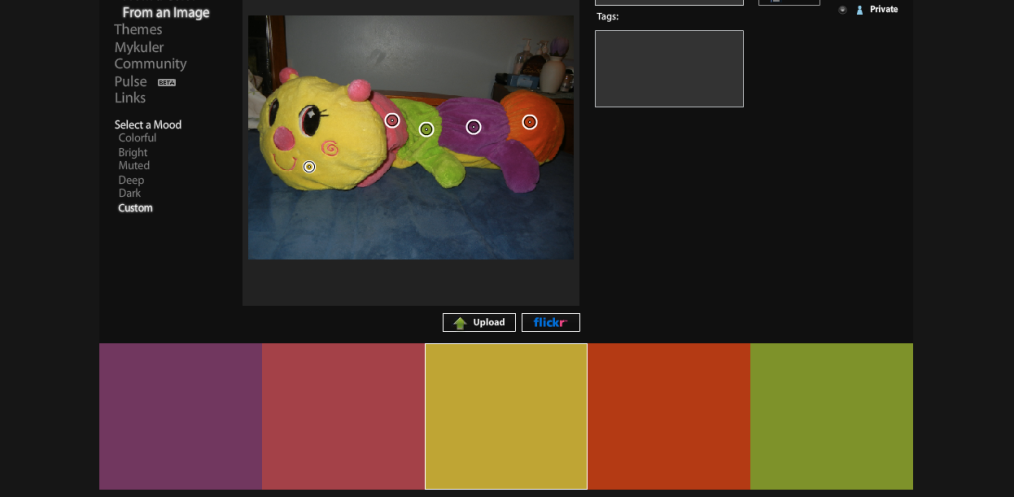
Now you can choose to save the swatch and download it or you can create an account using your Adobe ID if you have one and save it right to your account to download whenever you may need it. I hope you enjoyed this blog and learned something new today.
-DD
Light Effects!
Posted on: May 13, 2012
Today I want to share something with all of you that I absolutely love! Light effect photos! There are some great tutorials out there for said photos and I have personally used some of them. In this blog I will include links and finished photos of my work completed by following these tutorials. I love how they turn out and most of the time they don’t turn out as expected or nothing at all like what the tutorials explain, but sometimes our greatest works of art come from mistakes we’ve made.
All of the tutorials in this post are from psdbox.com
http://www.psdbox.com/tutorials/make-a-cool-portrait-effect-in-photoshop/
This tutorial is a little hard to follow if you aren’t familiarized with the Photoshop tools, but if you follow along you’ll get it. Here’s my result of the above tutorial.
The second tutorial I love this one it was the second light effect tutorial I followed. I did have a few difficulties as you can see my completed image isn’t exactly like the finished product of the one in the tutorial, but I like mine nonetheless.
http://www.psdbox.com/espanol/dance-diseno-abstracto-es/
Lastly I wanted to put this one up because I had a lot of fun making this photo. I ended up looking like Harry Potter in the end, but it still turned out really cool.
http://www.psdbox.com/tutorials/making-a-color-wizard-in-photoshop/
The three light effect tutorials I posted above are really cool I think and I had a lot of fun following them. I love how eye catching and colorful these photos are. If you are interested in other creations such as vector art, brushes, free resources this site has a lot to offer from the beginning photo-shopper to the more advanced. Feel free to look around the site and please visit my favorite artist on there who these three tutorials belong to Andrei Oprinca. He offers all the files for download at the end of the tutorials to help you create the photo without you having to scour the internet looking for something to use.
Happy photo-shopping!
-DD


